Choose Basic MSI, enter a project Name, Enter location
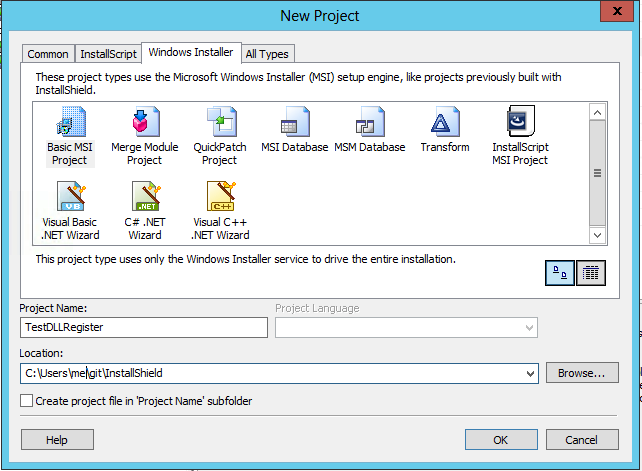
Click on Application Information

Enter your Company Name, and Company Web address
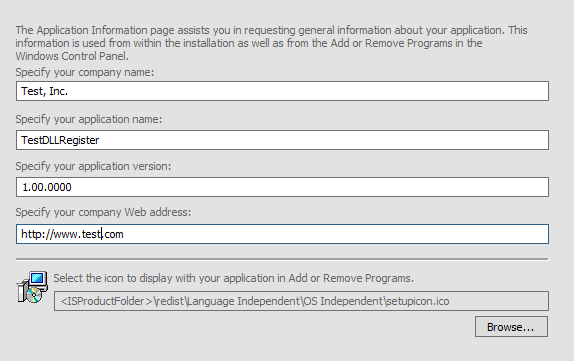
Click on Installation Interview

Do you want to display a License Agreement Dialog: No
Do you want to prompt users to enter their Company Name and User Name: No
Do you want your user to be abel to modify the installation location of your application: Yes
Do you want users to be able to selectively install only certain parts of your application: Yes
Do you want to give users the option to launch your application when the installation completes: No
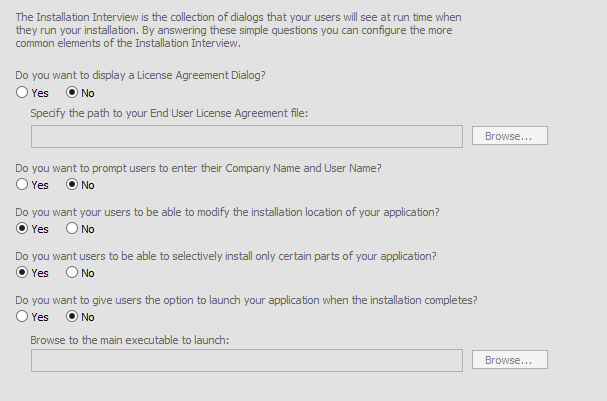
Choose Build Installation

Choose Single Executable
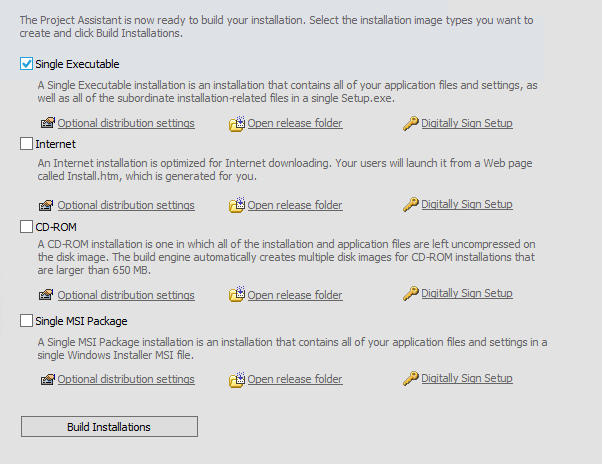
Build Installations
![]()
Click on Installation Designer
![]()
Change the INSTALLDIR to remove the Inc. from the name
![]()
Change the Project File Format to XML, I always do this so I can track changes to the installer file in source control like git
![]()
